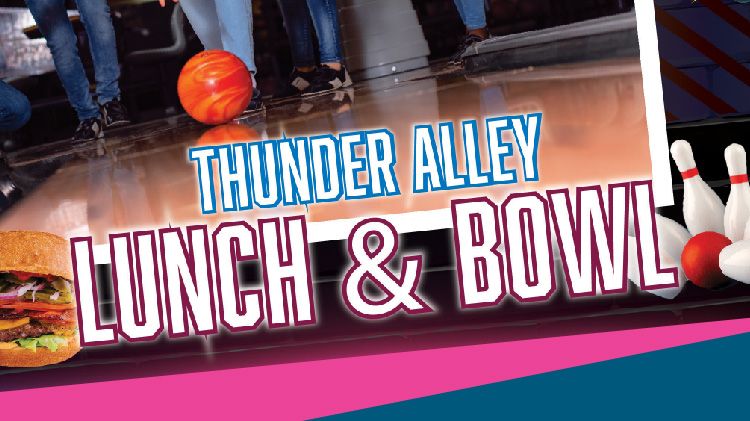- Real-Time Results: Activity Sign-Up Preference gathered from Active Duty Newcomers Feedback
- Demographics and Preferred Methods of Communication (Parents)
- Bldg. 1217 Door Sign Templates
-
Single Name Template (PDF)
3-Name Template (PDF)
- Template is for use by MWR/NAF employees/programs only
- Door signs are a program/activity expense.
- File includes printer's crop marks
- Some examples of printers in town: Documart, Office Dept, FedEx Kinkos, Cheetah Printing, etc.
- Some examples of printers online: MakeStickers.com, StickerMule.com, StickerYou.com, etc.
Instructions
- Download the door sign template of your choice. Each sign is (WxH) 10"x6" with 0.125" bleed (for the printer to trim off, so color goes to the edge).
- Populate the fields with information. Text auto-resizes as you type in each field.
- Save it.
- You place an order with your printer of choice (online or in town) that can produce RECTANGLE STICKERS.
- You pay with your GPC.
If ordering online:
Here's a sample of what to expect in the online ordering process.
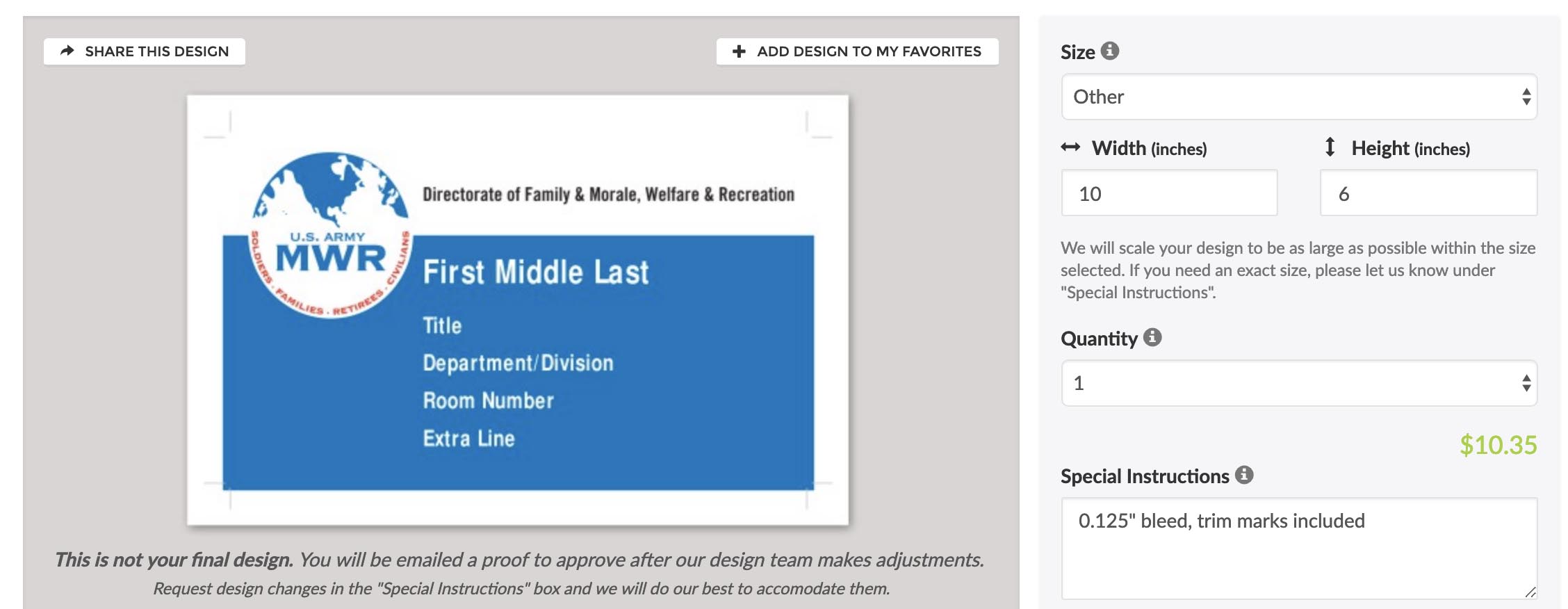
- Business Card Templates
-
Generic Fillable Business Card Template (PDF)
- Template is for use by MWR/NAF employees/programs only
- Business cards are a program/activity expense.
- File includes printer's bleed and crop marks
Instructions
- Download the business card template
- Populate the fields with your information.
- Save it.
- You place an order with your printer of choice (online or in town)
- You pay with your GPC
Optional: You can populate the fields for Facebook, Twitter and Instagram with your program's social media @username
- Facility Digital Display Support Request
-
Submit your ticket directly by emailing the Army MWR Enterprise Digital Signage team at:
support@mwr.zendesk.com
Include the name of the player in your ticket. See below for the list of digital media players and locations:
Player Name Location CRSN 001 Bldg. 1217 Lobby CRSN 003 Thunder Alley Bowling Center CRSN 006 CYS Central Registration CRSN 007 Grant Library CRSN 008 McKibben PFC CRSN 009 Garcia PFC CRSN 010 Waller PFC CRSN 012 Iron Horse Resiliency Campus CRSN 013 Iron Horse Resiliency Campus CRSN 014 USO CRSN 016 Elkhorn ConferenceCenter CRSN 017 Elkhorn Conference Center CRSN 018 Cheyenne Shadows Golf Course CRSN 020 CYS YS CRSN 021 SFAC CRSN 022 ACS CRSN 023 Family Connection Center CRSN 024 WTU CRSN 025 DEERS CRSN 027 JAG CRSN 028 ODR Rental Counter CRSN 029 ITR CRSN 030 Aspen CDC CRSN 031 Ivy CDC CRSN 032 Monarch CDC CRSN 036 Mesa CDC CRSN ACS 001 LED Billboard Wetzel Ave. CRSN ACS 003 LED Billboard Titus Blvd. - Facility Manager Photos aka "Official Command Photos" Support Request
-
We regeret to inform you that the Fort Carson MWR Marketing Department does not offer Facility Manager Photo/Official Command Photo services.
All Official Command Photos are shot and produced by the Fort Carson Multimedia Visual Information Branch, who falls under Directorate of Plans, Training, Mobilization, and Security (DPTMS). They are located in Bldg. 1230, next to the Outdoor Pool and can be reached at 719-526-1500.
To get your command photos, submit a work order (Form DA-3903) on the Visual Information Ordering System (VIOS) website at https://http://www.vios.army.mil/ using your CAC or AKO credentials to login.
- Forms - Holiday Hours of Operation
-
- Submissions accepted are for MWR activities and programs only
- Requests to promote businesses not in contract with Fort Carson MWR Advertising and Commercial Sponsorship are immediately rejected.
- Please submit complete and accurate information to prevent a delay in the marketing process.
Division Thanksgiving Fillable PDF Christmas Fillable PDF NY Fillable PDF All Other Holidays (Generic) Fillable PDF Bldg.1217 Thanksgiving Form Christmas Form Coming Soon ACS Thanksgiving Form Christmas Form New Year's Form Coming Soon Business Division Thanksgiving Form Christmas Form New Year's Form Coming Soon CYS Thanksgiving Form Christmas Form New Year's Form Coming Soon Recreation Division Thanksgiving Form Christmas Form New Year's Form All Other Holidays (Generic) Form Recreation Division General Closures
3 Day
4 Day
5 Day - IT Support Requests
-
To submit an IT support request, please visit:
carsonmwr.freshdesk.com
- Survey For Photos
-
Survey for Photos Self Service Option
- Contact marketing department for Fort Carson MWR Survey Marketing Department login credentials and login to SurveyMonkey.com
- Click on “My Surveys” link (top left, 2nd after monkey logo)
- Once you see “Youth Sports Post Season Parent Survey” click on the paper airplane logo under the column “COLLECT”
- Click “Add new collector” and choose “Web link collector” from dropdown menu
- Click “SURVEY END PAGE” and choose “On, show a custom end page upon survey completion” and paste the photo gallery link into the box where it says https://www.surveymonkey.com”
- Click on “Multiple Responses” and switch to “On, allow the survey to be taken more than once from the same device”
- OPTIONAL: If you click on “Web Link (?)” under “Back to all collectors” you can change the collector name to something different like “Sports Fall 2018” or etc'
- NEW! Request Sponsorship
-
- ALL sponsorship requests are subject to management approvals and signature routing.
- Sponsorship requests must be submitted at least 6-8 weeks prior to the event date or program launch.
- Sponsorship funds are only for Fort Carson MWR events, programs, and services.
- Sponsorship is not guaranteed. Plan for your event to occur whether you receive sponsorship or not.
- In order to obtain sponsorship, your event/program must have an established budget.
- Sponsorship funds are for event/program enhancements. Sponsorship funds are not used to directly fund the event/program or to offset budget deficits.
STOP!
Before you submit your sponsorship request, do you have all the information available for submission?
Use these handy Job Aids to verify:
- Download Commonly Used Logos
- NAF Job Vacancies and Applications
- Army Civilian Employment Information
- NAF Benefits
- DFMWR Fort Carson Employee Benefits (PDF)
- Video Tutorials
- 11 business days* minimum for first DRAFT of artwork only (does not include finished/final approved product).
- All marketing materials must go through mandatory NAF Support Division approval processes prior to completion.
- Your submission is added to the queue, undergoes comprehensive review and is assigned to a project POC. The Marketing Department reserves the right return incomplete submissions (e.g. submissions stating information as "TBD" and/or missing critical information such as, but not limited to: time, date, location, price, return policy, any applicable limitations/restrictions/regulations, supporting documentation, etc.
- Incomplete submissions are returned to requestor and must be resubmitted by requestor with completed information, including any supporting documentation.
- Services, product quantities/options and/or materials/types requested are subject to the approval of the Marketing Chief and/or NAF Support Division Chief, plus any applicable Financial Management/GPC approval procedures.
-
Mountain Standard Time
-
Monday-Friday
-
Begins at 7:30 a.m.
-
Ends at 4:30 p.m.
-
Excludes weekends, training, federal, and seasonal holidays
- Social Media Support Request
-
- Submissions accepted are for MWR activities and programs only
- Requests to promote businesses not in contract with Fort Carson MWR Advertising and Commercial Sponsorship are immediately rejected.
- Please submit complete and accurate information to prevent a delay in the marketing process.
- Requesting access to Facebook: To become a Facebook Editor, you must have already liked the Facebook Business page (that you are requesting to manage), with a regular Facebook account. In the request below, please provide the e-mail associated with the regular Facebook account.
To receive a copy of your submission, you must check the box labeled "Send me a copy of my responses" before clicking on the "Submit" button.
STOP!
Before you submit your work order, do you have all the information available for submission?
Use these handy Job Aids to verify:
- Enterprise Web Support
-
- Submissions accepted are for MWR activities and programs that appear on carson.armymwr.com
- Requests to promote businesses not in contract with Fort Carson MWR Advertising and Commercial Sponsorship are immediately rejected.
- Please submit complete and accurate information to prevent a delay in the marketing process.
To receive a copy of your submission, you must check the box labeled "Send me a copy of my responses" before clicking on the "Submit" button.
STOP!
Before you submit your work order, do you have all the information available for submission?
Use these handy Job Aids to verify:
- Marketing Campaign Request
-
- Submissions accepted are for MWR activities and programs only
- Requests to promote businesses not in contract with Fort Carson MWR Advertising and Commercial Sponsorship are immediately rejected.
- Marketing campaign requests that require printed media must be submitted at least 6 weeks prior to event start date.
- Campaign requests for athletic events requiring strength and conditioning training for participants must be submitted at least 7 months prior to event start date.
- Campaign requests submitted after the 6 week deadline are forwarded to the appropriate division chief for clarification and approval.
- Please submit complete and accurate information to prevent a delay in the marketing process.
- Once artwork is approved, mandatory management approval procedures apply.
- NEW! Need additional guidance? You can request a 30-Minute Marketing Consult in addition to your work order submission.
- To receive a copy of your submission, you must check the box labeled "Send me a copy of my responses" before clicking on the "Submit" button.
STOP!
Before you submit your work order, do you have all the information available for submission?
Use these handy Job Aids to verify:
- Submit Your Information for 2020 DFMWR Circular/Program
-
- Submissions accepted are for MWR activities and programs that appear on carson.armymwr.com
- Requests to promote businesses not in contract with Fort Carson MWR Advertising and Commercial Sponsorship are immediately rejected.
- Please submit complete and accurate information to prevent a delay in the marketing process.
- Suspense Date: TBD
Review your section of the 2018 Spring/Summer and submit your revisions below.
Cheyenne Mountain Shooting Complex
To receive a copy of your submission, you must check the box labeled "Send me a copy of my responses" before clicking on the "Submit" button.
STOP!
Before you submit your work order, do you have all the information available for submission?
Use these handy Job Aids to verify:
- Survey for Photos Support Request
-
Submit A Survey For Photos Support Request
To receive a copy of your submission, you must check the box labeled "Send me a copy of my responses" before clicking on the "Submit" button.
STOP!
Before you submit your work order, do you have all the information available for submission?
Use these handy Job Aids to verify:
- Other Print Support Requests
-
- Services are for MWR activities and programs only.
- Requests to promote businesses not in contract with Fort Carson MWR Advertising and Commercial Sponsorship are immediately rejected.
- Please list all the requested information to ensure the success of your project.
- Signage is a facility/program expense. Please include your GLAC code in the details.
- The turnaround time of your project depends on the size of the project, materials needed, cost, etc.
To receive a copy of your submission, you must check the box labeled "Send me a copy of my responses" before clicking on the "Submit" button.
STOP!
Before you submit your work order, do you have all the information available for submission?
Use these handy Job Aids to verify:
- NEW! Request A 30-Minute Marketing Consult
-
Use this form if you want to meet and brainstorm with a marketing professional, request training, or discuss a topic so comprehensive that it can't be covered in the Marketing Campaign Request above.
- Consulting Services are for MWR activities and programs only.
- Consultations are limited to a maximum time of 30 minutes each and are conducted in Marketing Offices at the main DFMWR administrative building (1217).
- Follow-up consultations may be scheduled at later dates.
- Requests to promote businesses not in contract with Fort Carson MWR Advertising and Commercial Sponsorship are immediately rejected.
To receive a copy of your submission, you must check the box labeled "Send me a copy of my responses" before clicking on the "Submit" button.
STOP!
Before you submit your request, do you have all the information available for submission?
Use these handy Job Aids to verify:
Customer Feedback Data
SELF-SERVICE
MWR EMPLOYEES ONLY
See below for self-service instructions and resources.
Additional Resources
SUBMIT A WORK ORDER
MWR EMPLOYEES ONLY.
Use the forms below to request marketing support for enterprise web, social media, marketing campaigns, and printed materials.